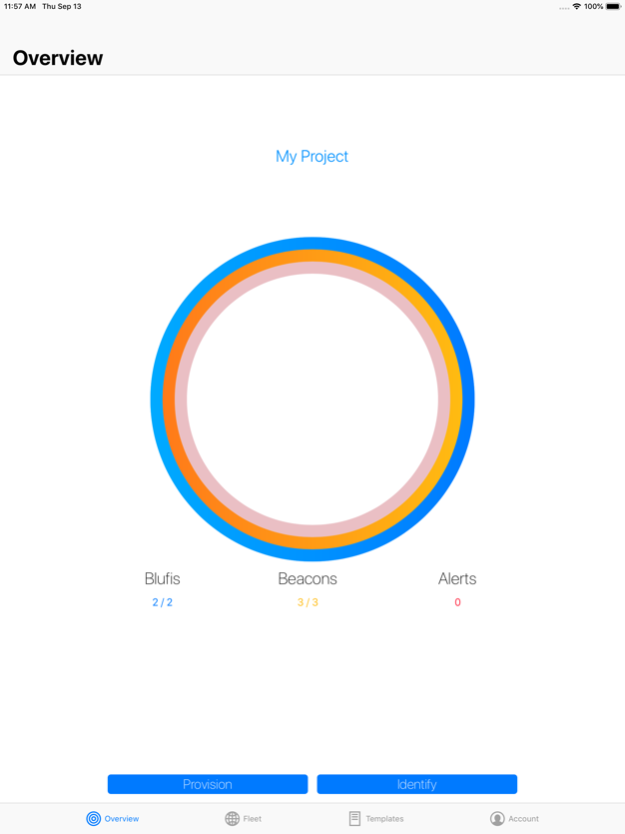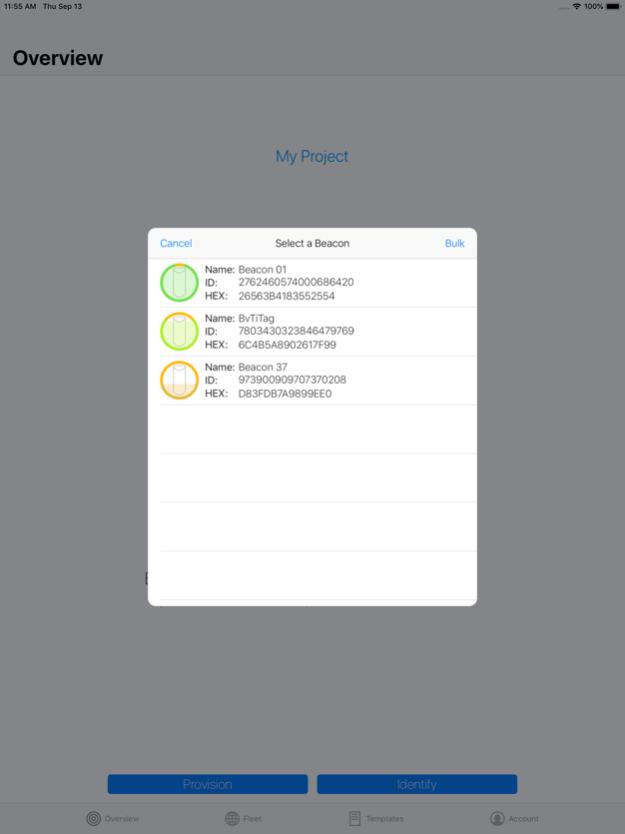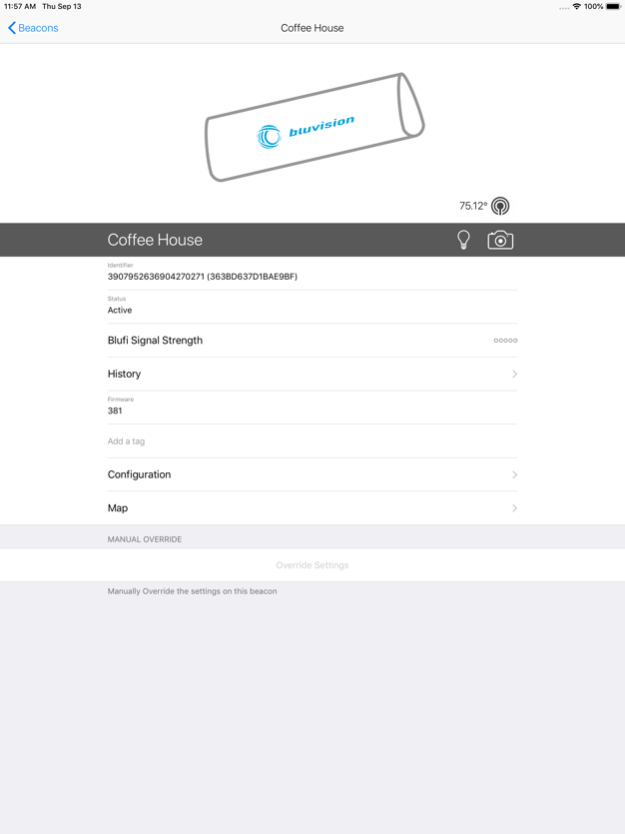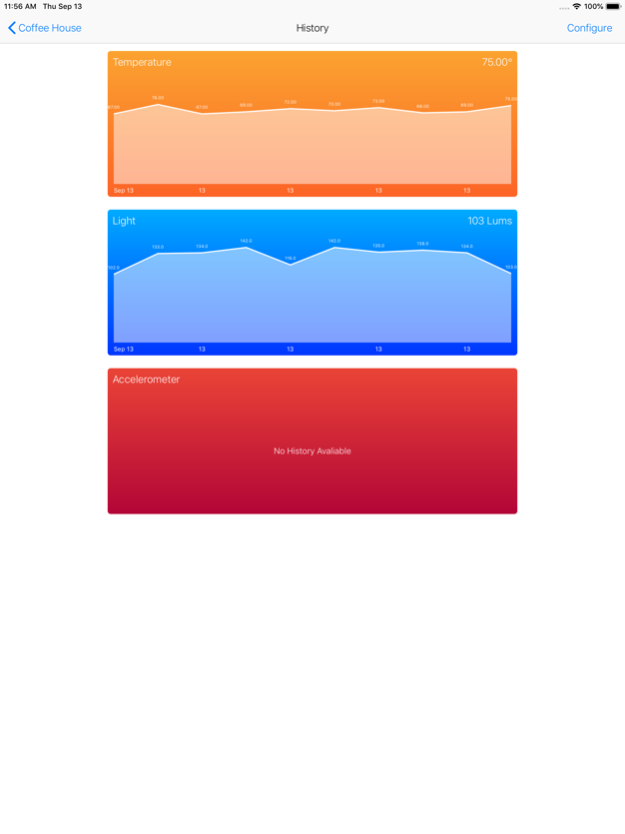Bluzone 2.8.2
Continue to app
Free Version
Publisher Description
The Bluzone app provides developers the means to provision, configure, and remotely monitor Bluvision Beacons and Blufi's. For use with Bluvision's bluzone.io
This app enables remote beacon management from your device and is linked to Bluzone — Bluvision's cloud solution that allows for remote fleet, event and workflow management of your Bluvision beacons and BluFis (Bluvision's Bluetooth to WiFi gateways.)
This app helps you:
Provision Bluvision Devices:
* Create and edit templates to be applied to your devices and keep your fleet properly configured.
* Determine and manage the location of your devices
* Upload and modify the image of a device (with an image 'Selfie') so you can easily recognize the beacon or BluFi
* Know the status of your device(s) at a glance
Receive real-time alerts when:
* A user-defined policy is violated and get visibility into which beacon(s) are in violation [Note: The policies are defined by you or other users of your account.]
* Get historical graphs for beacon's sensor data - temperature, light, and accelerometer values
Scan and Identify nearby beacons:
* Scan for beacons near use to provision
* Identify beacons that have already been provisioned for (Shows you Provisioned beacons and Unknown beacons.)
Note: This app only works with Bluvision Bluetooth Beacons and BluFi's. Sold separately
Please note that your device needs to be Bluetooth 4.0 compatible. Supported Devices include:
* iPhone 4s or Newer
* iPod 5 generation or Newer.
May 22, 2020
Version 2.8.2
Whats new in this version?
- Performance Improvements and bug fixes.
About Bluzone
Bluzone is a free app for iOS published in the System Maintenance list of apps, part of System Utilities.
The company that develops Bluzone is Bluvision Inc.. The latest version released by its developer is 2.8.2.
To install Bluzone on your iOS device, just click the green Continue To App button above to start the installation process. The app is listed on our website since 2020-05-22 and was downloaded 14 times. We have already checked if the download link is safe, however for your own protection we recommend that you scan the downloaded app with your antivirus. Your antivirus may detect the Bluzone as malware if the download link is broken.
How to install Bluzone on your iOS device:
- Click on the Continue To App button on our website. This will redirect you to the App Store.
- Once the Bluzone is shown in the iTunes listing of your iOS device, you can start its download and installation. Tap on the GET button to the right of the app to start downloading it.
- If you are not logged-in the iOS appstore app, you'll be prompted for your your Apple ID and/or password.
- After Bluzone is downloaded, you'll see an INSTALL button to the right. Tap on it to start the actual installation of the iOS app.
- Once installation is finished you can tap on the OPEN button to start it. Its icon will also be added to your device home screen.